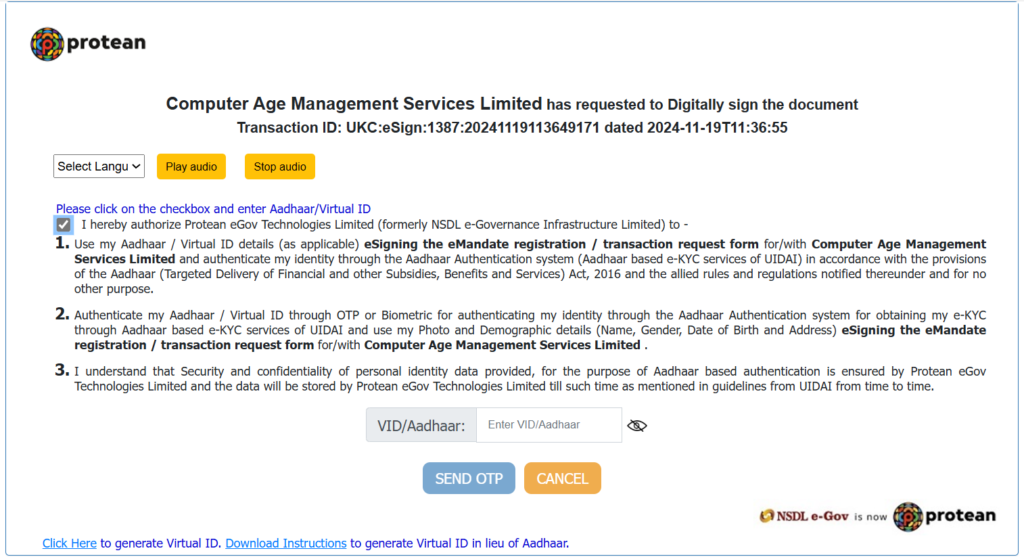Online E-KYC Details
Steps For Online E-KYC
Check KYC Status
1) Click on the given URL -->
2) Enter PAN Card Details -->
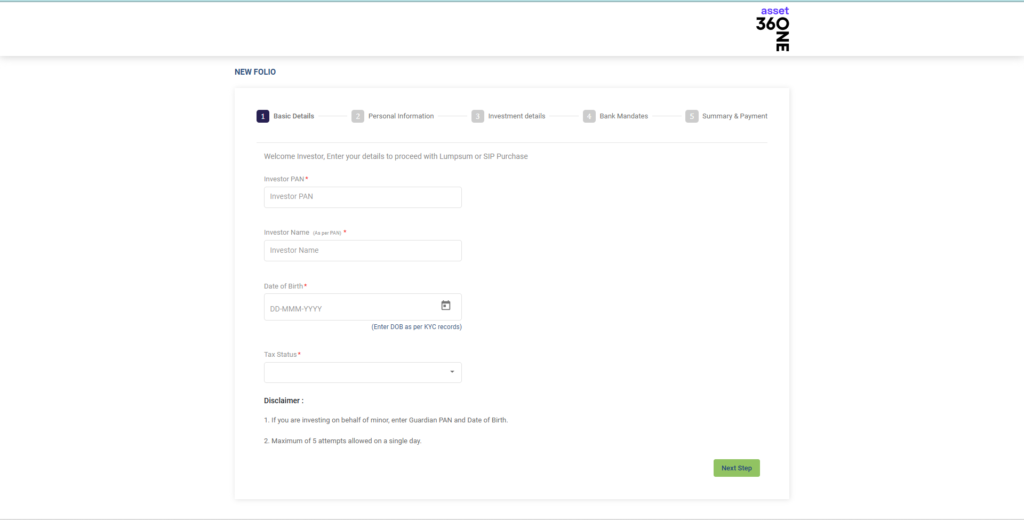
3) After entering PAN Details click on 'NEXT STEP'.
4) In the next page you will see a KYC Compliance, if it's showing 'Success', it means you have already done the E-KYC and If it shows 'Failed', then follow the below mentioned Steps For Online E-KYC.
Steps For Online E-KYC
1) After following above steps for Checking E-KYC Status, if you get KYC Compliance failed then click on Complete E-KYC button given at the bottom of the page.
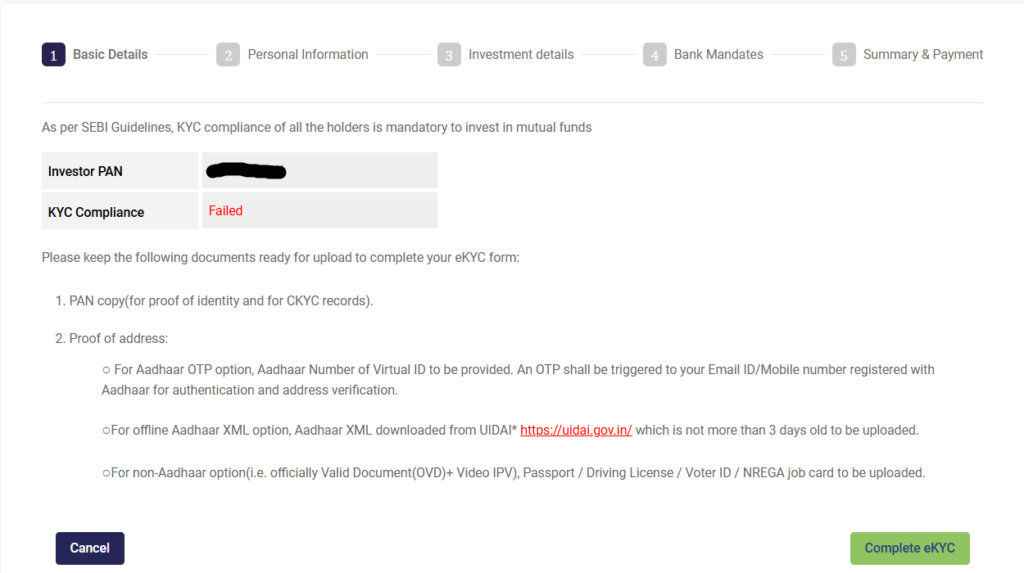
2) Now choose your E-KYC process through Aadhar OTP, as it is the easiest way and Click on 'NEXT'.
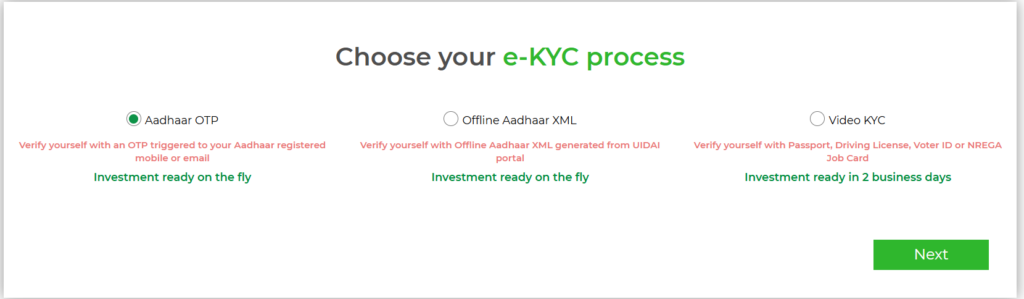
3) Now get the Terms & Conditions checkbox checked, and Click on 'Yes, I have these Continue'.
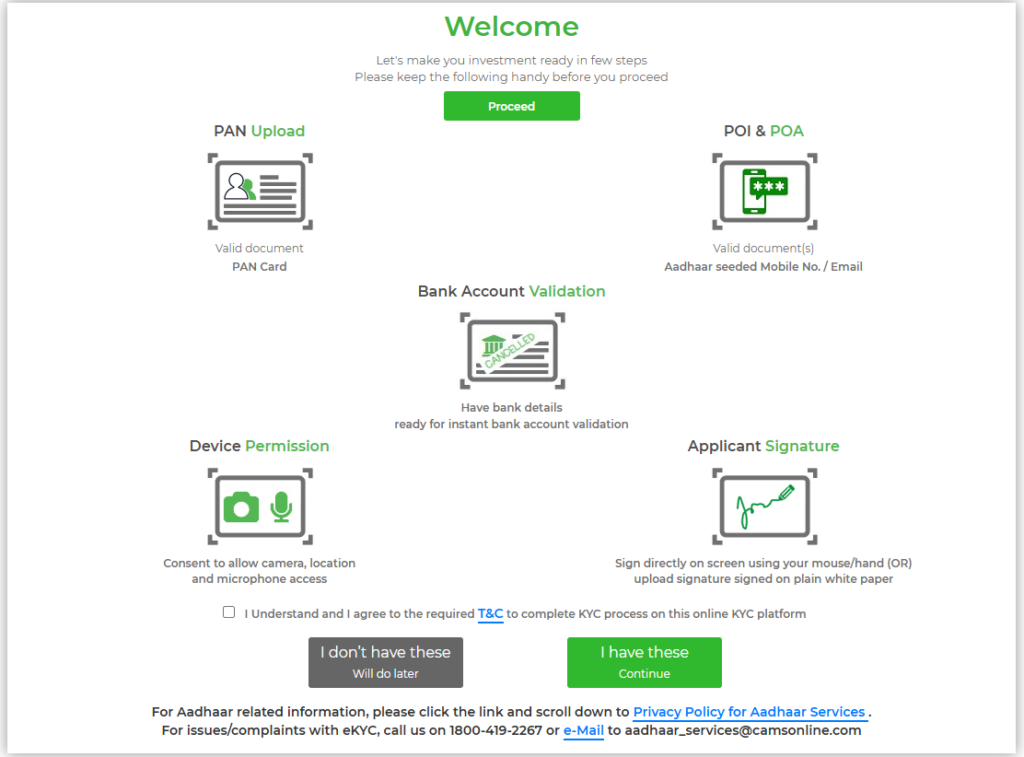
4) Please fill all the contact details and generate OTP on your registered mobile number and e-mail .
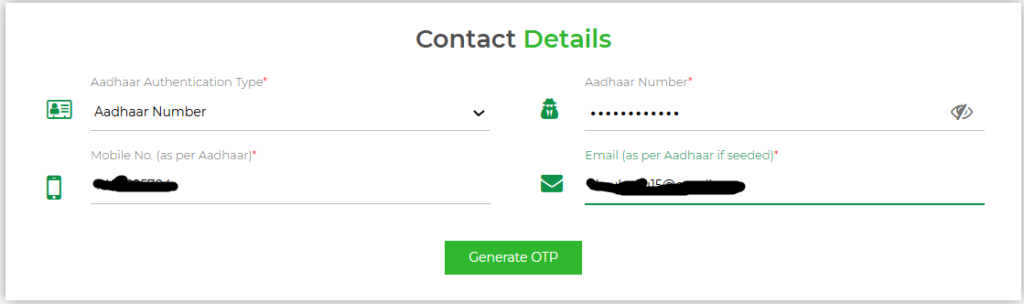
5) Need to upload the PAN Card image and fill the applicant details as in document, then click 'NEXT'.
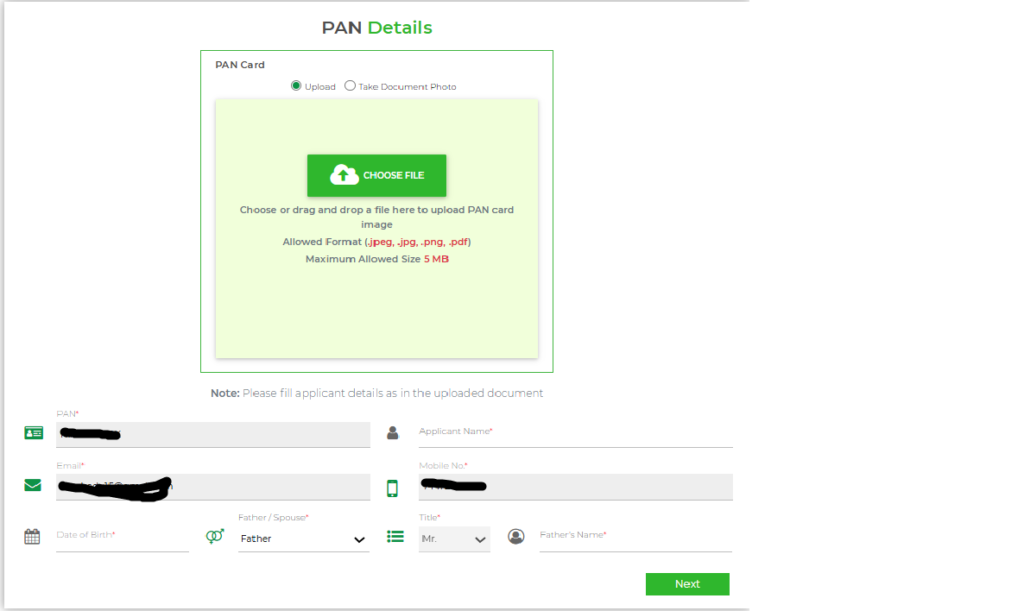
6) Now click to generate aadhaar OTP to validate aadhaar and fill all the details given below, then click on 'NEXT'.
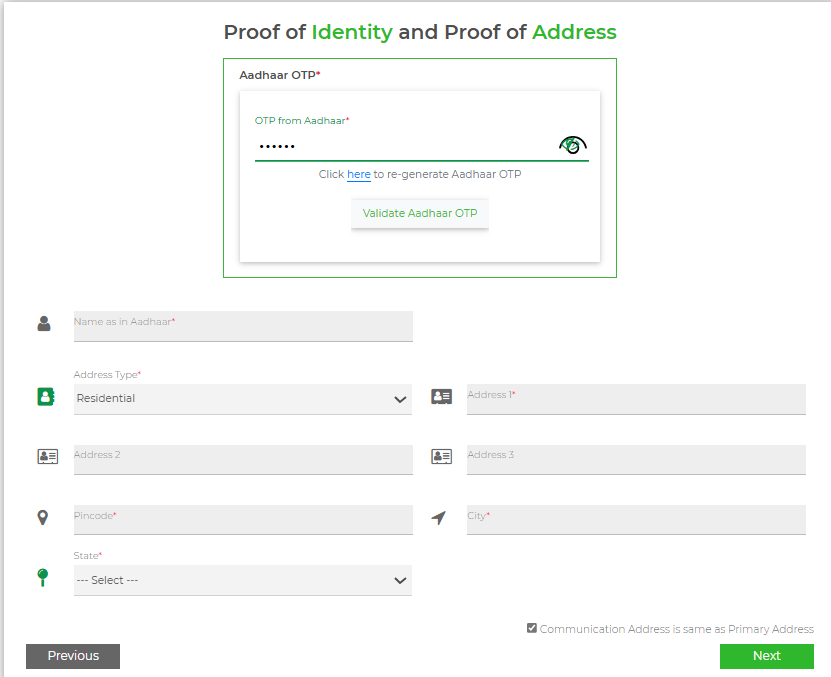
7) Fill all the required additional details and click on 'NEXT'.
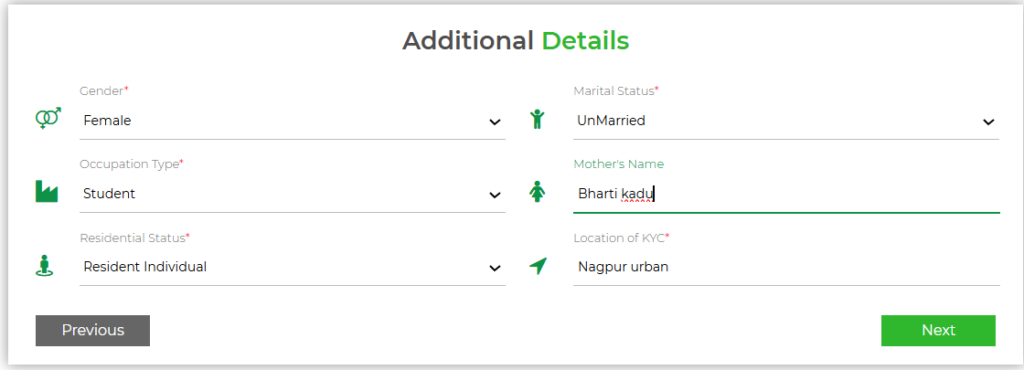
8) Now fill all the FATCA Details, and click on 'Yes' to accept the Terms & Conditions.
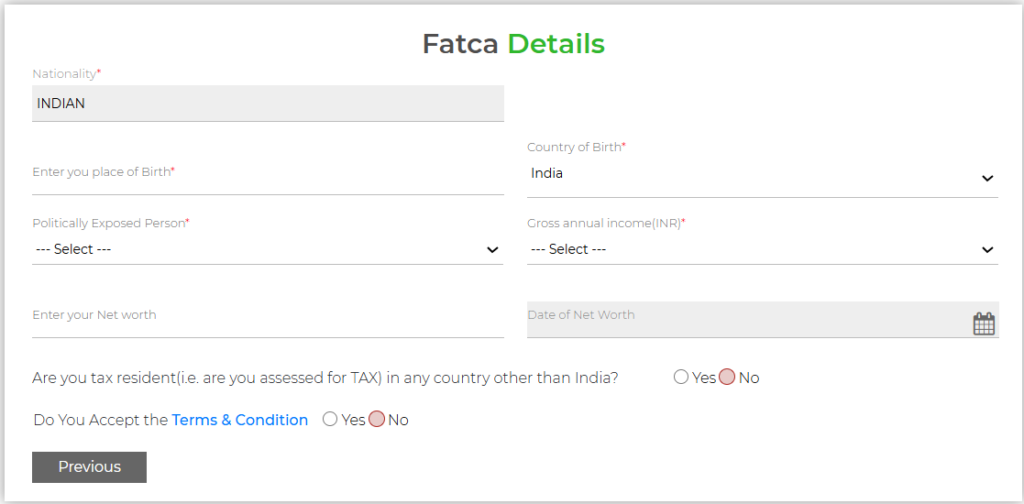
9) Fill the required Bank Details, and click on 'NEXT'.
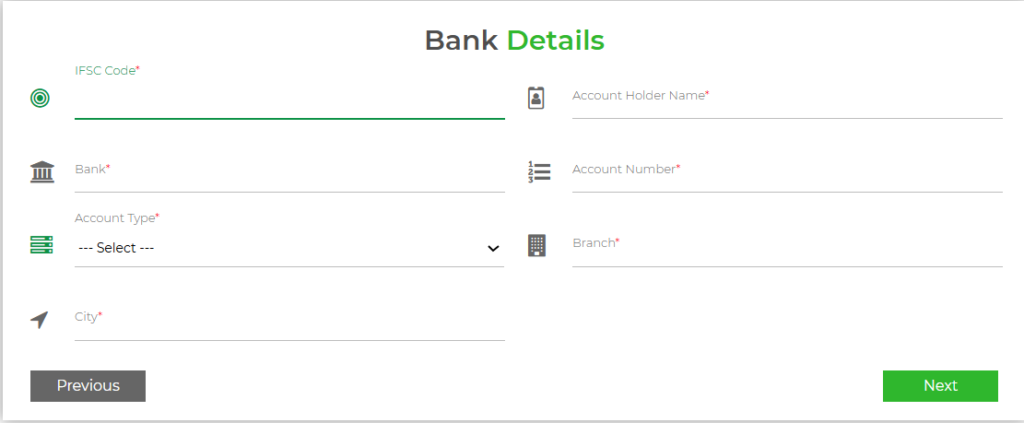
10) Now go to Site Settings and Enable Camera, Microphone and Location access as shown in the image.
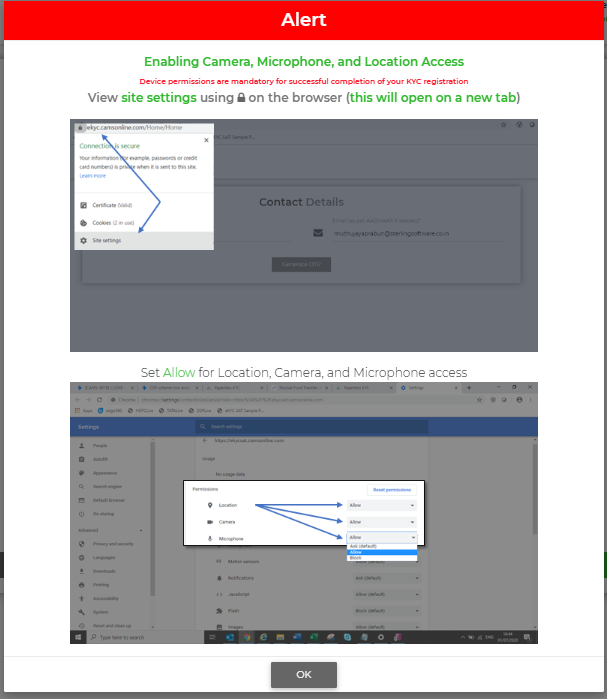
11) After giving permissions, the next step is to take selfie for KYC process and enter the captcha in the box and click on 'NEXT'.
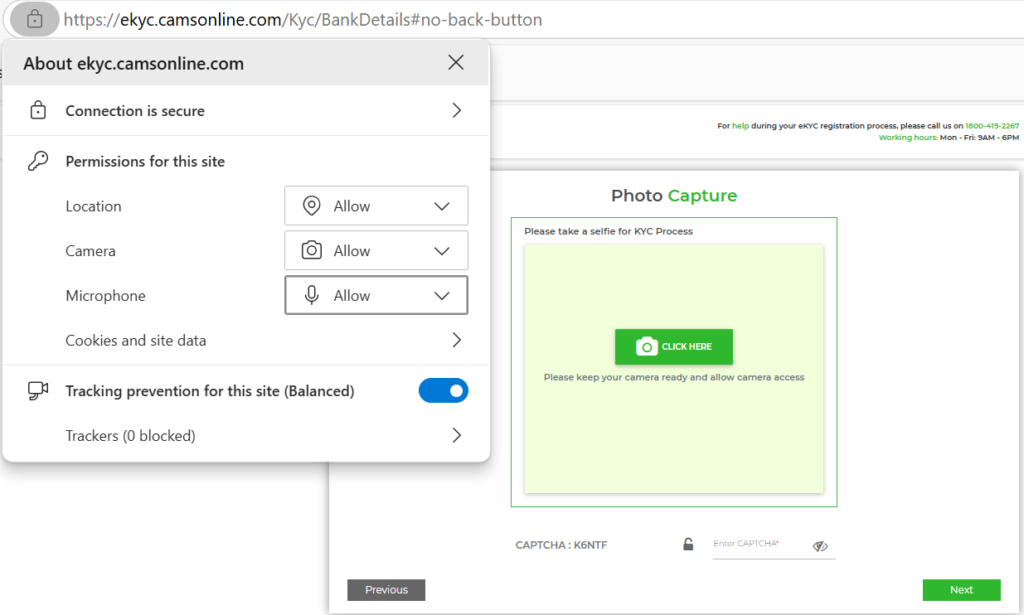
12) Now get the Checkbox checked and enter Aadhaar number to verify through OTP and complete the verification.